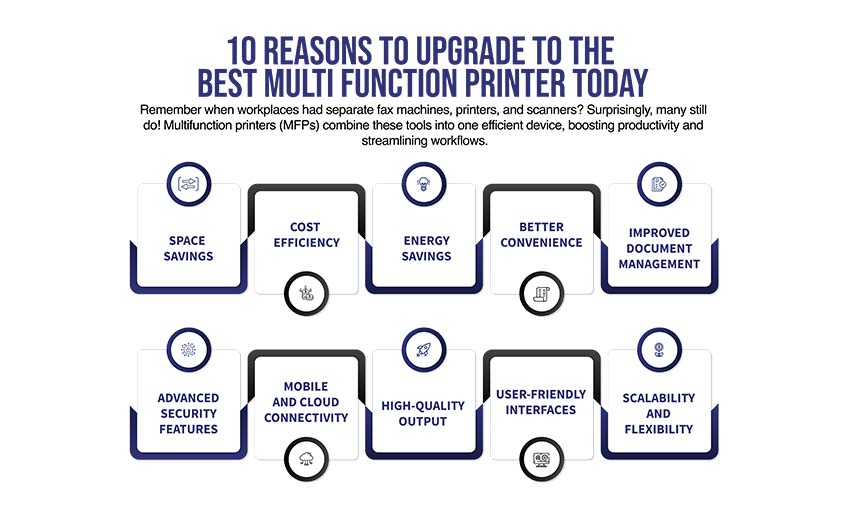
Do you recall the days when your workplace had a fax machine, printer, and/or scanner in separate places? So long ago, isn’t that right? The number of workplaces that have yet to adopt the advantages of the best multi function printers (MFPs) may surprise you.
Multifunction printers are sometimes disregarded in today’s contemporary businesses, despite being an essential and multipurpose equipment that combines printing, scanning, copying, and faxing functions into a single device that maximizes efficiency and productivity.
As we examine the main characteristics and many advantages of multifunction printers and why they are a necessary tool for any workplace setting, continue reading below.
Space Savings
Multifunction printers consolidate multiple devices into one, freeing up valuable office space. This is particularly beneficial for small businesses or home offices where space is at a premium.
Cost Efficiency
Multi function printers can save operational expenses by combining many operations into a single device. You’ll save money on consumables like paper and ink as well as the costs of buying and maintaining separate devices.
Energy Savings
Compared to running many devices, using a single multifunction device uses less energy. Numerous MFPs have energy-saving technologies built into their designs, which helps to decrease environmental impact and power expenditures.
Better Convenience
Workflows are streamlined when all functions are in one place. Workers can do a variety of jobs without switching between devices, which increases productivity and saves time.
Improved Document Management
Advanced software that makes document management easier is frequently included with the best multi function printers. Features that make organizing and retrieving papers easier, such online storage or scanning to email, increase productivity.
Established in 1982, GCG provided cutting-edge solutions related to digital transformation, IT services, audio-visual systems, and managed print services to support organizations in their transformation journey. (CTA)
Advanced Security Features
These days, MFPs come with security features like secure printing and user authentication. These elements guarantee adherence to data protection laws and aid in safeguarding private data.
Mobile and Cloud Connectivity
Employees may print and scan documents straight from their smartphones or tablets thanks to the support for mobile printing and cloud connectivity offered by many multifunction printers. This adaptability facilitates efficiency while working remotely.
High-Quality Output
MFPs don’t sacrifice quality in spite of their adaptability. They can fulfill the professional standards needed for corporate communications by producing high-resolution prints and scans.
User-Friendly Interfaces
Modern MFPs are simple to use thanks to their user-friendly touchscreens and interfaces. As a result, operations run more smoothly and personnel have a lower learning curve.
Scalability and Flexibility
MFPs can adjust to rising needs as your company expands. Numerous models can manage larger quantities and include flexible features, guaranteeing their continued value as an asset.
FAQs
What is a multifunction printer (MFP)?
An MFP is a device that combines multiple functions—such as printing, scanning, copying, and faxing—into a single machine, streamlining office workflows and reducing the need for separate devices.
How can upgrading to an MFP improve productivity?
Modern MFPs offer faster processing speeds, higher-quality outputs, and advanced features like automatic document feeders and duplex printing, enabling employees to complete tasks more efficiently.
What cost savings can be achieved by upgrading to an MFP?
Consolidating multiple devices into one MFP reduces maintenance costs, energy consumption, and the need for separate supplies, leading to significant savings over time.
How does an MFP enhance document management?
Advanced MFPs offer features like scanning to email, cloud storage integration, and optical character recognition (OCR), facilitating better document organization and retrieval.
What security benefits come with upgrading to an MFP?
Newer MFPs include enhanced security features such as data encryption, secure printing, and user authentication, protecting sensitive information and reducing the risk of data breaches.
How does an MFP contribute to space efficiency?
By combining multiple functions into a single device, MFPs free up valuable office space, allowing for a more organized and efficient work environment.
What environmental benefits are associated with upgrading to an MFP?
Modern MFPs are designed to be energy-efficient and often include features like duplex printing to reduce paper usage, contributing to a more sustainable office operation.
Conclusion
The best multi function printers are necessary for any business to succeed. They are among the essential elements of a business that should not be disregarded, particularly when launching a small enterprise. With printed marketing materials, you may expand your brand’s reach more quickly and have a more effective and productive workforce.
This little blog post should have helped you understand how crucial a printer is to making sure your company can compete successfully. For further printer guides, see our other blogs!



